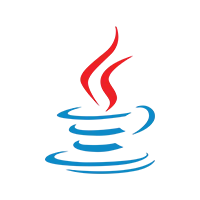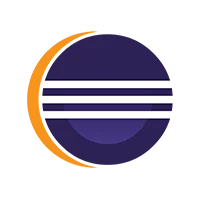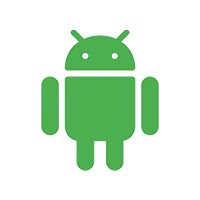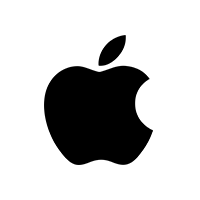We provide the following user roles for the mobile app:
-
Merchant
-
Customer
-
Administrator
-
Delivery Man
-
Support (if required)
Features for the CryptoWallet App (Android and iOS)
Splash Screen for installation:
-
Show animated company logo
-
Download the necessary data where required and take all permissions.
-
Check the device ID, SIM ID, and necessary data for the device lock.
-
Check version compatibility and do the installation.
Splash Screen After Installation
-
Show the animated logo and check the authorization.
-
Check the database for all necessary data and download any required data.
-
Check version compatibility.
Signup Screen (for Customer or Merchant):
-
Enter your mobile number and OTP for verification.
-
Accept the terms and conditions.
-
Enter your username and password to create an account in the database.
-
Profile creation, including present address, permanent address, email ID, and location data if permitted by the user
-
PIN creation, nominee data collection, including NID front and back
-
Crypto account verification
Login Screen With Not Editable Mobile No. Filled, Password, Check authorization:
-
If you forget your password, you can input your PIN correctly to reset your password for checking authorization.
-
If you forget your PIN, you can input the password correctly to reset the PIN and check the authorization.
-
If you forget both your PIN and password, you can answer security questions correctly to reset both your PIN and password for checking authorization.
For security purposes:
-
If you provide an incorrect PIN or password, only a pin or password, a combined entry three times, or any security questions with the wrong answer, it will lock the account. You can dial a call center number to reactivate the account.
Auto Login Function:
-
We also provided an auto-login function where users can choose to auto-login until they log out from the app, and if any security issues arise, auto-login will be forced to log out.
Update Device:
If a new device passes all security checks, then the user can complete the process to update the device and the account will be automatically logout from all old devices.
Cross-Check Security:
If the new SIM ID cross-checks all security checks, then the app can update the SIM ID and remove Old SIM ID.
Lost Device:
If you lost your device and have a new SIM and forgot your password and PIN, you can contact the dial-in call center number to reactivate the account.
Landing Page:
-
Tap to check the balance.
-
Payment
-
Transfer
-
Deposit
-
Withdraw
-
MyQR (customers can pay, and merchants can receive the payment)
-
Log
-
Message
-
Geofence
-
Chat
-
Navigation menu
Bank Verification:
Here, we also provided a bank verification function.
Deposit:
-
Users can direct deposit money to a crypto wallet from a bank or card, or vice-versa.
Withdraw:
-
Users can also withdraw money from a crypto wallet to a bank.
Transfer (Only For Customer):
-
Transfer crypto-money to another registered user by QR code scan or by number.
-
Transfer non-registered numbers, but they will get it in their crypto-wallet when they register
Payment Method:
-
Pay crypto money by scanning the QR code (customer).
-
Receive crypto money by scanning a QR code (merchants).
Message Screen:
-
All in-app messages
-
Sorted by sender
-
Select and delete the option
-
Design, layout, and message box functions will be like the default mobile message.
GeoFence:
-
Show all merchants in a 1-5 mile radius
-
Show custom message with individual merchant location pin
-
Show moving objects
Augmented Reality:
The app has ability to show merchant pin and details with augmented reality.
Log/Statement Screen:
-
Show transaction log section-wise- Deposit, withdraw, transfer, payment
-
Show time-wise – today, last 7 days, month-wise, and custom date selection
-
Bring to related log area from notification
-
Tap on each transaction entry will open detailed transaction details in pop-up.
-
Users can save that as a pdf invoice with the merchant logo in standard invoice format.
QR Code:
Users can click on my QR and download my QR in large format to print with a name, profile pic, mobile no, and QR code. QR code was designed with multi-color and carved edges.
Chat Functionality:
Chat function using 3rd Party SDK where user can only chat with a registered user and when logged in
-
Send a friend request to chat.
-
Invite to chat for text, audio, or video chat.
-
Create chat groups.
-
Emotions
-
Send files
-
Default chat rules will be applied.
-
Show all friends and remove friends from the friend list.
-
Block, abuse report option
-
End-to-end encryption
-
Chat enable declaration
3rd Party Integration:
Through 3rd party integration, users can also load talk time for mobile operators as well as pay bills through cryptocurrency. Users can also scratch cards to see offers.
Referral Codes:
If users send invitations to others to join CryptoWallet.
-
Successful invitations will be added to the referral list and earn benefits in the form of crypto money as per the settings on the back end.
-
Redeem crypto money as referral earnings.
-
Show full reports of benefits earned per reference.
Notification:
Notification for all actions as
-
Link notifications to related areas in the app.
-
Push notifications where needed.
-
Discount or other offers notifications with links in the app messaging system
Nearby Area Offers:
-
When the user enters any store or area, it starts showing offers from that store or area.
-
Show 3rd party coupons and offers that are integrated with the backend.