AWS, or Amazon Web Services, is a comprehensive and widely-used cloud computing platform provided by Amazon. It offers a variety of services that allow businesses, organizations, and individuals to access and utilize computing resources over the Internet, without the need to own or manage physical hardware. This is the beginner’s guide on Amazon Web Services (AWS) that you must read.
AWS enables users to scale their applications, store and retrieve data, run virtual servers, and perform a wide range of computing tasks without the constraints of traditional on-premises infrastructure. If you want to know more about AI and Machine Learning trends in 2023 then read our blog.
There are some statistics that show the exponential growth and adaptation of AWS from the IT industry and hence is getting easier to build a reliable and robust cloud infrastructure. As per Statista, AWS has around 34% market share thus becoming a leading provider of cloud infrastructure.
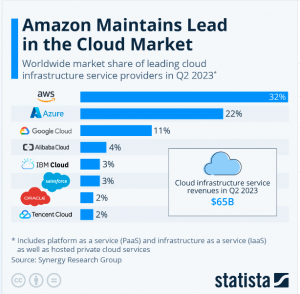
Source: Data Bridge Market Research

Source: Data Bridge Market Research
Key Services AWS Offers
Amazon Web Services (AWS) offers a vast array of services, each designed to address specific computing, storage, networking, and application needs. Here are some of the key categories and services that AWS provides:
Compute Services:
- Amazon EC2 (Elastic Compute Cloud): Virtual servers for running applications.
- AWS Lambda: Run code without provisioning or managing servers.
- Amazon ECS (Elastic Container Service): Run and manage Docker containers.
- AWS Elastic Beanstalk: Platform for deploying and managing web applications.
- Amazon Lightsail: Easy-to-use virtual private servers with simplified management.
Storage Services:
- Amazon S3 (Simple Storage Service): Object storage for storing and retrieving data.
- Amazon EBS (Elastic Block Store): Persistent block storage for EC2 instances.
- Amazon Glacier: Low-cost archival storage for infrequently accessed data.
- AWS Storage Gateway: Hybrid cloud storage integration.
Database Services:
- Amazon RDS (Relational Database Service): Managed relational databases (MySQL, PostgreSQL, etc.).
- Amazon DynamoDB: NoSQL database for fast and predictable performance.
- Amazon Redshift: Data warehousing and analytics service.
- Amazon Aurora: High-performance MySQL and PostgreSQL-compatible database.
- Amazon DocumentDB: Managed NoSQL database compatible with MongoDB.
Networking Services:
- Amazon VPC (Virtual Private Cloud): Isolated network environment.
- Amazon Route 53: Domain name system (DNS) web service.
- Elastic Load Balancing: Distribute incoming traffic across multiple resources.
- AWS Direct Connect: Establish a dedicated network connection to AWS.
- AWS API Gateway: Create, publish, and manage APIs for applications.
Content Delivery and CDN:
- Amazon CloudFront: Content delivery network for delivering data, videos, applications, etc.
Security and Identity Services:
- AWS IAM (Identity and Access Management): Manage user access and permissions.
- Amazon Cognito: User identity and authentication service.
- AWS WAF (Web Application Firewall): Protect web applications from common exploits.
- AWS KMS (Key Management Service): Manage encryption keys.
Machine Learning and AI:
- Amazon SageMaker: Build, train, and deploy machine learning models.
- Amazon Rekognition: Image and video analysis.
- Amazon Polly: Text-to-speech service.
- Amazon Comprehend: Natural language processing.
Analytics and Big Data:
- Amazon EMR (Elastic MapReduce): Process vast amounts of data using Hadoop, Spark, etc.
- Amazon Redshift: Data warehousing and analytics service.
- Amazon Athena: Query data in S3 using SQL.
- AWS Glue: ETL (Extract, Transform, Load) service.
Management and Monitoring:
- AWS CloudWatch: Monitor resources and applications.
- AWS CloudFormation: Create and manage resources using templates.
- AWS Systems Manager: Manage resources at scale.
- AWS Trusted Advisor: Optimize AWS infrastructure.
Developer Tools:
- AWS CodeBuild, AWS CodeDeploy, AWS CodePipeline: CI/CD (Continuous Integration/Continuous Deployment) services.
- AWS Cloud9: Cloud-based integrated development environment (IDE).
- AWS CodeStar: Develop, build, and deploy applications.
Migration and Transfer:
- AWS Migration Hub: Monitor migrations.
- AWS Database Migration Service: Migrate databases.
- AWS Snowball: Data transport solution.
AWS Cloud Computing Platforms
Amazon Web Services (AWS) provides a variety of cloud computing platforms that cater to different needs and use cases. These platforms offer a range of services and tools for building, deploying, and managing applications and resources in the cloud. Here are some of the prominent AWS cloud computing platforms:
Amazon Elastic Compute Cloud (Amazon EC2):
Amazon EC2 provides resizable virtual servers known as instances. These instances can be launched on-demand and allow you to choose various configurations, such as the amount of CPU, memory, storage, and networking capacity. EC2 instances are commonly used to run applications, host websites, process data, and more.
How it works:
- You select an Amazon Machine Image (AMI), which is a pre-configured operating system and software stack.
- You choose an instance type that matches your workload’s requirements.
- You configure networking options, such as Virtual Private Cloud (VPC) settings and security groups.
- You launch the instance, and AWS provisions the virtual machine on physical hardware.
- You can connect to the instance remotely, install software, and manage it as if it were a physical server.
- AWS Lambda: AWS Lambda is a serverless computing service that allows you to run code in response to events without managing servers. You upload your code, and Lambda automatically handles the scaling and execution, only charging you for the compute resources used during code execution.
How it works:
- You create a Lambda function and upload your code.
- You define triggers, such as an HTTP request, changes to a database, or scheduled events.
- When a trigger event occurs, AWS automatically provisions the necessary resources to execute your code.
- The code runs in a stateless container, and AWS handles scaling, monitoring, and fault tolerance.
- After the code completes, the resources are released, and you are billed for the execution time.
- Amazon Elastic Container Service (Amazon ECS): Amazon ECS allows you to run and manage Docker containers in a scalable and highly available environment.
How it works:
- You define a task definition that specifies the Docker image, CPU, memory, networking, and other settings.
- You create a cluster to manage your container instances.
- You launch EC2 instances or use AWS Fargate (serverless compute for containers) to run the containers.
- The ECS agent on each instance communicates with the ECS service to manage tasks and containers.
- ECS scales the number of instances and tasks based on the desired state and resource requirements
- AWS Elastic Beanstalk: Elastic Beanstalk is a platform-as-a-service (PaaS) offering that simplifies application deployment by managing the underlying infrastructure for you.
How it works:
- You provide your application code and choose a platform (e.g., Python, Java, Node.js).
- Elastic Beanstalk automatically provisions resources, such as EC2 instances, a load balancer, and a database if needed.
- You can customize settings and configure environment variables.
- Elastic Beanstalk monitors the application and automatically handles capacity provisioning, load balancing, scaling, and updates.
- Amazon Lightsail: Amazon Lightsail offers easy-to-use virtual private servers (VPS) with simplified management.
How it works:
- You choose a pre-configured instance image and instance plan.
- Lightsail provisions a virtual machine with the selected image, CPU, memory, and storage.
- You can configure networking, security, and storage settings using the Lightsail console.
- Lightsail manages updates, backups, and monitoring for the instance.
AWS Batch:
- AWS Batch is a service that allows you to efficiently run batch computing workloads in the cloud. AWS Batch computing services involve processing large volumes of data or running jobs that require significant computing resources. AWS Batch simplifies the process of managing and executing these batch workloads at scale.
How it works:
- You define job specifications, including the container image, resource requirements (CPU, memory), and any environment variables.
- You create job queues to prioritize and manage the execution of jobs. Each queue is associated with one or more compute environments.
- Compute environments define the compute resources available for running jobs.
AWS Fargate:
- AWS Fargate is a serverless compute engine designed to run containers without the need to manage the underlying infrastructure. It abstracts the compute resources, allowing you to focus on deploying and scaling containers.
How it works:
- You define a container image, resource requirements, and networking settings in a task definition.
- A task definition describes how a set of containers should be run together as a unit. It includes the container definitions and other configuration details.
- You create a service or job using the task definition. A service ensures that a specified number of tasks (containers) are running and automatically replaces failed tasks.
AWS Outposts:
- AWS Outposts extends the AWS cloud infrastructure to your on-premises data center. It allows you to run AWS services locally, providing a hybrid cloud environment with consistent infrastructure and management.
How it works:
- AWS delivers and installs Outposts racks in your data center. These racks include computing, storage, and networking hardware.
- Outposts hardware is managed by AWS, ensuring that it’s maintained, patched, and updated.
- With Outposts, you can run Amazon EC2 instances, Amazon EBS volumes, and other AWS services on-premises, providing low-latency access to compute and storage resources.
Advantages of AWS
Amazon Web Services (AWS) offers a wide range of benefits that make it a popular and powerful cloud computing platform. Here are some key advantages of using AWS:
- Scalability and Flexibility: AWS allows you to quickly scale your resources up or down based on demand. This elasticity ensures you only pay for what you use and can easily accommodate changes in workload.
- Global Reach: AWS operates in multiple geographic regions, enabling you to deploy applications closer to your target audience, reducing latency and improving user experience.
- Cost-Effectiveness: AWS follows a pay-as-you-go pricing model, eliminating the need for large upfront capital expenses. You can choose from a variety of pricing models and optimize costs based on your specific requirements.
- Security: AWS provides a robust set of tools and features for securing your applications and data, including encryption, identity and access management, firewalls, and compliance certifications.
- Reliability and Availability: AWS offers a highly reliable infrastructure with multiple Availability Zones within each region, ensuring redundancy and minimizing downtime.
- Wide Service Portfolio: AWS provides a vast array of services, from computing, storage, and databases to machine learning, analytics, and IoT. This enables you to build and deploy diverse applications without relying on multiple providers.
How beginners approach to AWS
Getting started with AWS as a beginner can be both exciting and rewarding. Here’s a step-by-step approach to help you begin your journey:
- Understand Cloud Computing Basics: Familiarize yourself with the fundamental concepts of cloud computing, such as virtualization, on-demand resources, and service models (IaaS, PaaS, SaaS).
- Create an AWS Account: Sign up for an AWS account. You can use the AWS Free Tier to explore and experiment with various services without incurring costs initially.
- Explore AWS Console: Log in to the AWS Management Console. Take some time to navigate the interface and understand how to access different services.
- Learn Key Services: Start with core services such as Amazon EC2, Amazon S3, and Amazon RDS. Follow AWS documentation, tutorials, and online courses to understand how to create instances, store data, and set up databases.
- Online Learning Resources: Take advantage of AWS’s extensive documentation, whitepapers, and online courses available through platforms like AWS Training and Certification, Coursera, Udemy, and others.
- Hands-On Practice: Practice setting up instances, storage, and databases. Experiment with different configurations and security settings. Use AWS Free Tier to avoid unexpected costs.
- Certification Preparation: Consider pursuing an AWS certification. The AWS Certified Cloud Practitioner is a great entry-level certification that covers basic concepts. More advanced certifications like AWS Certified Solutions Architect or AWS Certified Developer can be pursued as you gain experience.
- Learn About Networking: Understand Amazon VPC, subnets, security groups, and routing. Networking is crucial for building secure and scalable applications.
- Experiment with Serverless: Try serverless computing with AWS Lambda. Create simple functions and understand how they can be triggered by various events.
- Explore DevOps Tools: Learn about services like AWS CodePipeline, AWS CodeBuild, and AWS CodeDeploy for automating application deployment and delivery processes.
The post What is AWS and why is it used: All to know about AWS appeared first on .
Tags:
- AWS
- AWS Batch computing services
- aws cloud platform
- aws for beginners
- machine learning trends in 2023

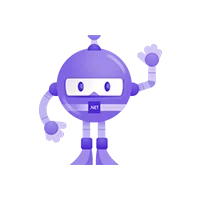 .NET MAUI Development
.NET MAUI Development
 Xamarin Application Development
Xamarin Application Development
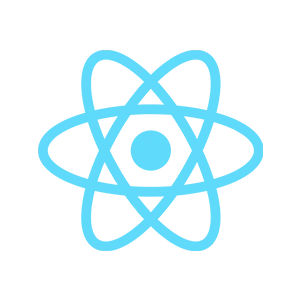 React Native App Development
React Native App Development
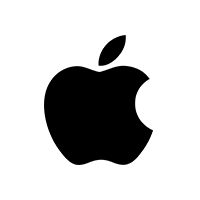 iOS Application Development
iOS Application Development
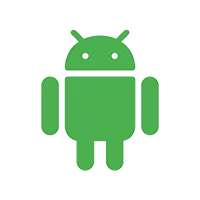 Android Application Development
Android Application Development
 Android Wear App Development
Android Wear App Development
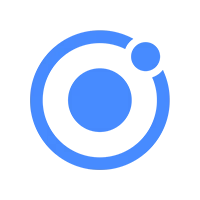 Ionic Development
Ionic Development
 iBeacon Application Development
iBeacon Application Development
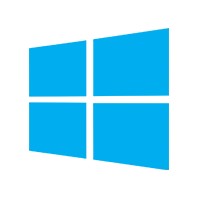 Universal Windows Platform (UWP)
Universal Windows Platform (UWP)
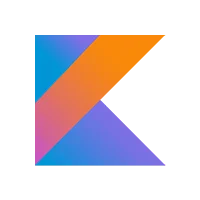 Kotlin Application Development
Kotlin Application Development
 Swift Application Development
Swift Application Development
 Flutter Application Development
Flutter Application Development
 PWA Application Development
PWA Application Development
 Offshore Software Development
Offshore Software Development
 Custom Application Development
Custom Application Development
 Front-End Development
Front-End Development
 Full Stack Development
Full Stack Development
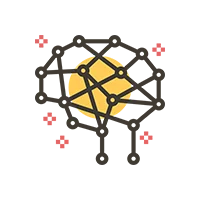 AI & Machine Learning
AI & Machine Learning
 Custom CRM Solutions
Custom CRM Solutions
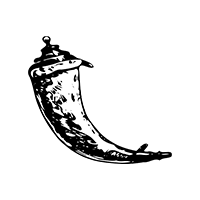 Flask Software Development
Flask Software Development
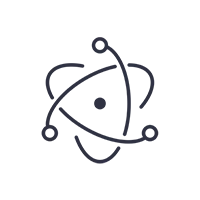 Electron JS Development
Electron JS Development
 ChatGPT Development
ChatGPT Development
Telemedicine App Development
Build Smart Telemedicine Platform
Beauty & Salon App Solutions
Hire Workato Experts
Workato Consulting & Support
 .NET Application Development
.NET Application Development
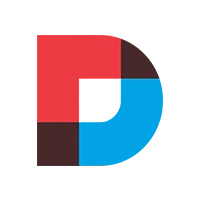 .NET Nuke Development
.NET Nuke Development
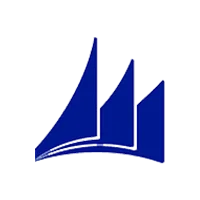 Microsoft Dynamics CRM
Microsoft Dynamics CRM
 Microsoft Small Business Solution
Microsoft Small Business Solution
 VB .NET Development
VB .NET Development
 C# Development
C# Development
 Sharepoint Migration
Sharepoint Migration
 Sharepoint Development
Sharepoint Development
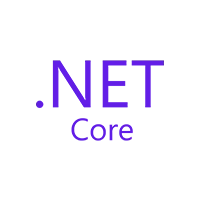 ASP.NET Core Development
ASP.NET Core Development
 ASP.NET Development
ASP.NET Development
 ASP.NET MVC Development
ASP.NET MVC Development
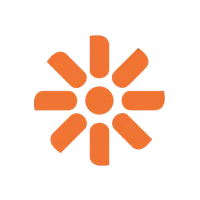 Kentico CMS
Kentico CMS
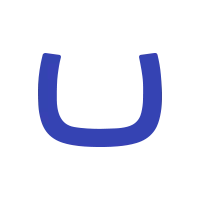 Umbraco CMS
Umbraco CMS
 AJAX Development
AJAX Development
 Agile Development
Agile Development
 Microsoft Bot
Microsoft Bot
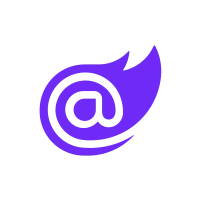 Microsoft Blazor
Microsoft Blazor
 Microsoft Azure Cognitive
Microsoft Azure Cognitive

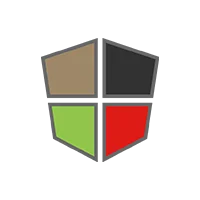 Mean Stack Development
Mean Stack Development
 Vue JS Development
Vue JS Development
 Javascript Development
Javascript Development
 Angular JS Development
Angular JS Development
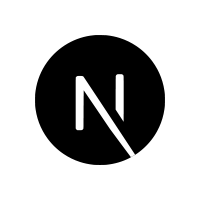 Next JS development
Next JS development
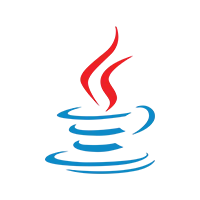 Java Development
Java Development
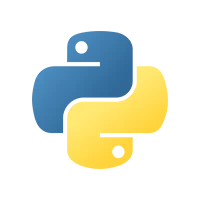 Python Development
Python Development
 Django Development
Django Development
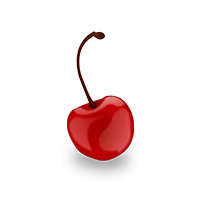 Cherrypy Development
Cherrypy Development
 NodeJS Development
NodeJS Development
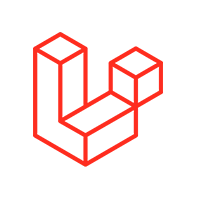 Laravel Development
Laravel Development
 CodeIgniter Development
CodeIgniter Development
 Zend Development
Zend Development
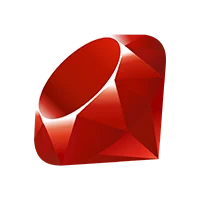 Ruby on Rails Development
Ruby on Rails Development
 CakePHP Development
CakePHP Development
 PHP Website Development
PHP Website Development
 Symfony Development
Symfony Development
 Drupal Development
Drupal Development
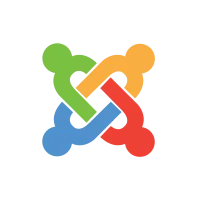 Joomla Development
Joomla Development
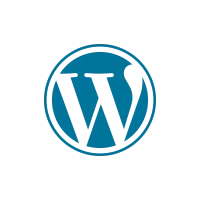 Wordpress Development
Wordpress Development
 Magento Development
Magento Development
 Magento 2.0 Development
Magento 2.0 Development
 Magento Enterprise
Magento Enterprise
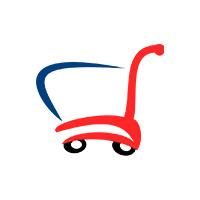 Shopping Cart Development
Shopping Cart Development
 Prestashop Development
Prestashop Development
 Shopify Development
Shopify Development
 Open Cart Development
Open Cart Development
 WooCommerce Development
WooCommerce Development
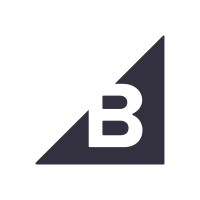 BigCommerce Development
BigCommerce Development
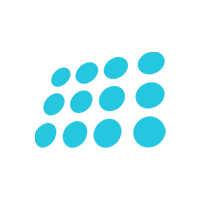 NopCommerce Development
NopCommerce Development
 Virto Commerce Development
Virto Commerce Development
 AspDotNetStorefront Development
AspDotNetStorefront Development
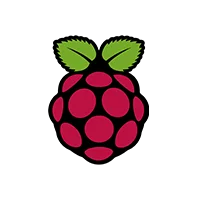 RaspBerry Pi
RaspBerry Pi
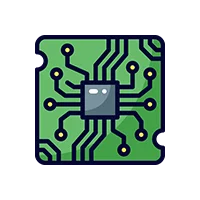 Firmware Software Development
Firmware Software Development
 ESP 32 Software Development
ESP 32 Software Development
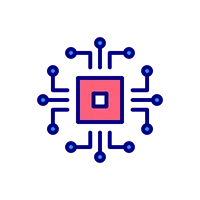 Embedded Development
Embedded Development
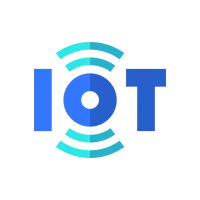 Internet of Things
Internet of Things
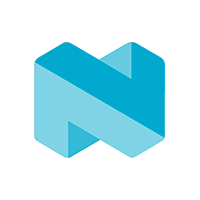 Nordic Development
Nordic Development
 HTML 5
HTML 5
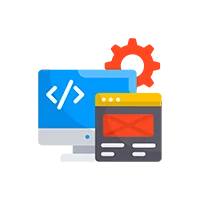 UI/UX Design
UI/UX Design
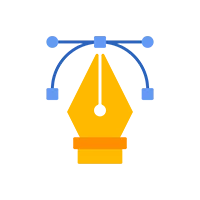 Graphic Design
Graphic Design
 Adobe Photoshop
Adobe Photoshop
 XML Application Development
XML Application Development
 Cloud Computing Solutions
Cloud Computing Solutions
 Azure Cloud App Development
Azure Cloud App Development
 AWS Development
AWS Development
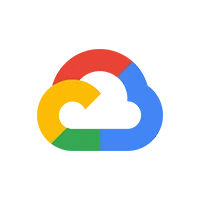 Google Cloud Development
Google Cloud Development
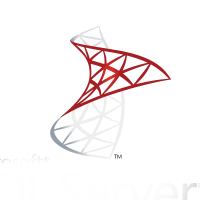 SQL Programming Development
SQL Programming Development
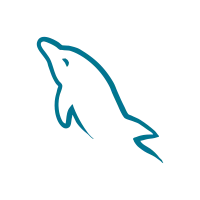 MySQL Development
MySQL Development
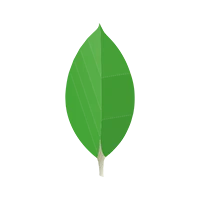 MongoDB Development
MongoDB Development
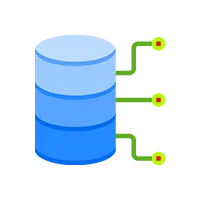 Big Data
Big Data
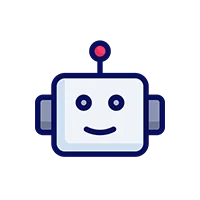 Robotic Process Automation
Robotic Process Automation
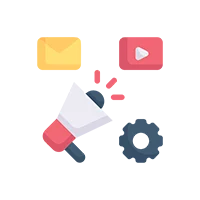 Social Media Marketing
Social Media Marketing
 Search Engine Optimization
Search Engine Optimization
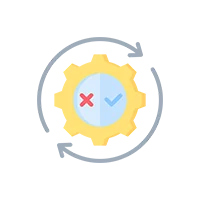 QA Testing
QA Testing
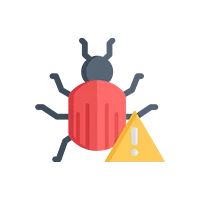 Software Testing
Software Testing
 Software Security
Software Security
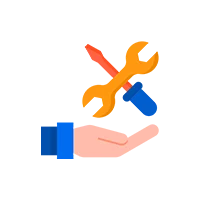 Maintenance And Support
Maintenance And Support
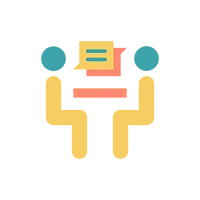 I.T. Consulting Services
I.T. Consulting Services
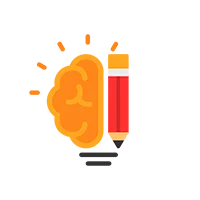 Business Intelligence
Business Intelligence
 YII Development
YII Development
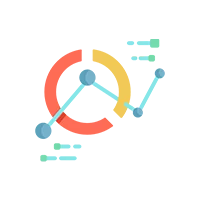 Data Analysis
Data Analysis
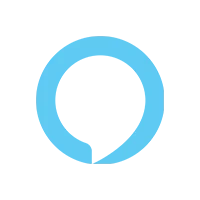 Alexa Skills Development
Alexa Skills Development
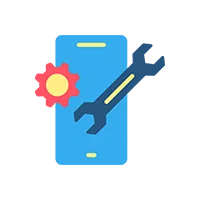 On Demand App for Mobile repairing services
On Demand App for Mobile repairing services
 On Demand App for Car Service Booking
On Demand App for Car Service Booking
 On Demand App for Cleaning Services
On Demand App for Cleaning Services
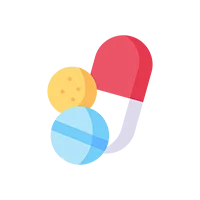 On Demand App for Pharmacy
On Demand App for Pharmacy
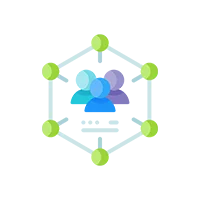 On Demand Dedicated Developers
On Demand Dedicated Developers
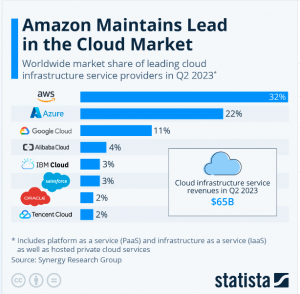







Leave a Reply