Requirements gathering:
First of all, we gather information from the client and understand their specific needs for the digital hoarding management software.
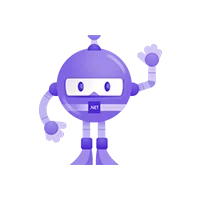 .NET MAUI Development
.NET MAUI Development
 Xamarin Application Development
Xamarin Application Development
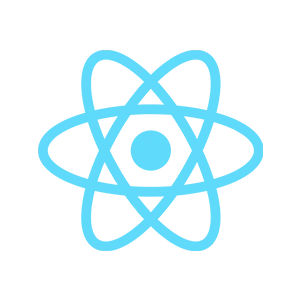 React Native App Development
React Native App Development
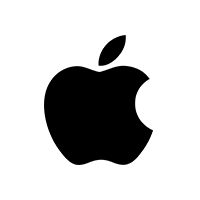 iOS Application Development
iOS Application Development
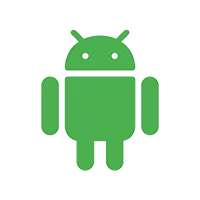 Android Application Development
Android Application Development
 Android Wear App Development
Android Wear App Development
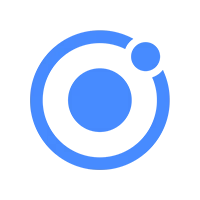 Ionic Development
Ionic Development
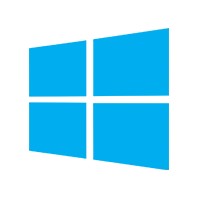 Universal Windows Platform (UWP)
Universal Windows Platform (UWP)
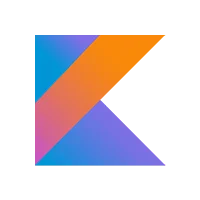 Kotlin Application Development
Kotlin Application Development
 Swift Application Development
Swift Application Development
 Flutter Application Development
Flutter Application Development
 PWA Application Development
PWA Application Development
 Offshore Software Development
Offshore Software Development
 Custom Application Development
Custom Application Development
 Front-End Development
Front-End Development
 Full Stack Development
Full Stack Development
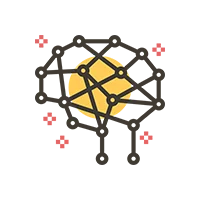 AI & Machine Learning
AI & Machine Learning
 Custom CRM Solutions
Custom CRM Solutions
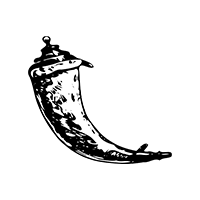 Flask Software Development
Flask Software Development
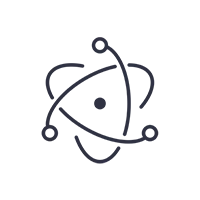 Electron JS Development
Electron JS Development
 ChatGPT Development
ChatGPT Development
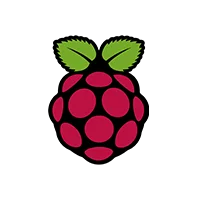 RaspBerry Pi
RaspBerry Pi
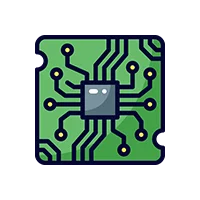 Firmware Software Development
Firmware Software Development
 ESP 32 Software Development
ESP 32 Software Development
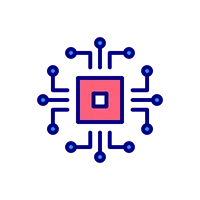 Embedded Development
Embedded Development
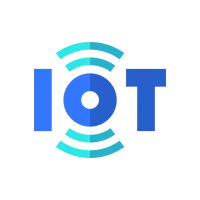 Internet of Things
Internet of Things
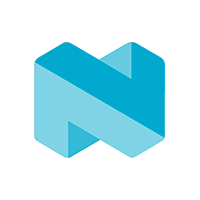 Nordic Development
Nordic Development
 .NET Application Development
.NET Application Development
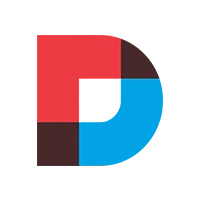 .NET Nuke Development
.NET Nuke Development
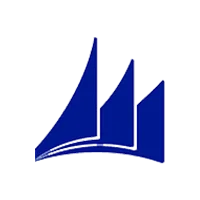 Microsoft Dynamics CRM
Microsoft Dynamics CRM
 Microsoft Small Business Solution
Microsoft Small Business Solution
 VB .NET Development
VB .NET Development
 C# Development
C# Development
 Sharepoint Migration
Sharepoint Migration
 Sharepoint Development
Sharepoint Development
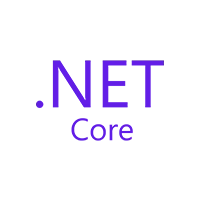 ASP.NET Core Development
ASP.NET Core Development
 ASP.NET Development
ASP.NET Development
 ASP.NET MVC Development
ASP.NET MVC Development
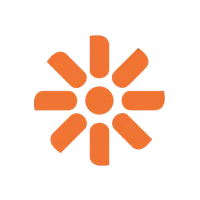 Kentico CMS
Kentico CMS
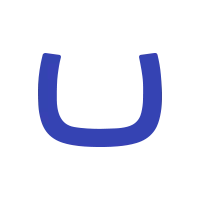 Umbraco CMS
Umbraco CMS
 AJAX Development
AJAX Development
 Agile Development
Agile Development
 Microsoft Bot
Microsoft Bot
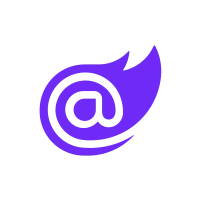 Microsoft Blazor
Microsoft Blazor
 Microsoft Azure Cognitive
Microsoft Azure Cognitive
We develop software compatible with Raspberry Pi, an Android app as well as Standard webpage. It is support by all devices used in residential and commercial building with focus on price, reliability and usability
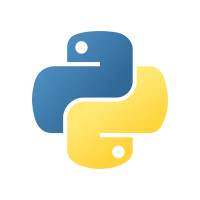








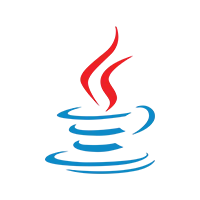
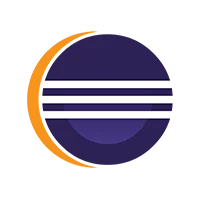
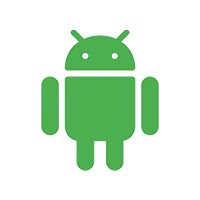
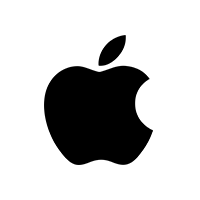
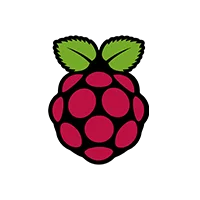
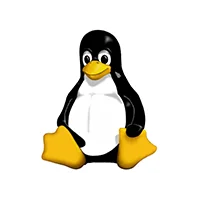
Clients want a digital hoarding management software named Infoscreen. He wants this software to run on 3 different platforms seamlessly:
The client also wants an Android app with all the features currently available to users. A new user can create a new account and use a credit card to opt for the services.
At Adequate Infosoft, we want our clients to get the best possible result from the software and apps we are designing. To design this digital hoarding management software, we followed the below process:
First of all, we gather information from the client and understand their specific needs for the digital hoarding management software.
Once the requirements are gathered, our development team analyzes them and come up with the overall design of the software. This involved deciding the architecture, the technology stack, and the database design.
After the design is finalized, the development team start working on the actual development of the software. This involve coding, testing, and integration of various modules.
Quality assurance is an integral part of any software development process. So, we ensure that the software is functioning correctly and meeting all the requirements specified by the client. Our development team conducted rigorous testing at every stage of development to ensure the software is functioning correctly and meets all requirements. They would conduct unit tests and integration tests to catch any bugs early on.
After the quality assurance phase is complete, the software is deployed in a test environment for further testing. Once it passes all the tests, it is deployed in the production environment.
We are currently providing maintenance and support to the client to fix any bugs, provide updates and upgrades, and offer technical support to make sure the software is working correctly.
We created Raspberry Pi-compatible software, an Android app, and standard webpages with the following features and functions:
The client can reuse the setup of the presentation, but we added the extra functions here:
In the details section, the user can see the type, description, and ID. The description is editable by the user, to give information to the viewers wherever the infoscreen is placed. The type is being set up by the admin when the user purchases a channel. A channel is one device, and a device is an RPI, smart TV, or webpage.
The ID is the MAC address if it’s a physical device, and the URL if the type is a webpage. The URL is created by the Infoscreen system.
New users can create a new account on their own by following the below steps:
Here all users is shown with information on each connected smart TV, RPI and webpage. The following functions are developed:
Client: Leading Business House Location: Denmark Industry: Electronics & Automation Engineering
Client satisfaction is our ultimate goal. Here are some kind words of our precious clients they have used to express their satisfaction with our service.
I came across Adequate Infosoft while searching for an IT company to design a virtual platform for my Telemedicine business. AI helped me to make my dream project a reality.
 Frederick Hess
Frederick Hess
The price and professionalism of Adequate Infosoft's project team are the most appealing aspects of working with them. The team provides weekly progress reports and responds quickly to the concerns I have.
 Kim Jespersen
Kim Jespersen
My team is very satisfied with the professionalism shown by the Adequate Infosoft team during the project. We are looking forward to working with them again.
 Christopher
Christopher
The team at Adequate understood our requirements very well and delivered everything on time. And the resultant solutions were better than what we expected. We will surely look forward to working with them again in the near future.
I contacted AI for an Android and iOS application and I am completely satisfied with their service.
 Thomas Cheah
Thomas Cheah
I am very satisfied with Adequate Infosoft. very helpful, positive, and quick communication so far. I am looking forward to further cooperation.
Great experience hiring them, understood the requirements very well, and were very effective and efficient in delivering the project. I will hire them for my next project as well and also recommend them to others.
Adequate Infosoft lead development team is efficient and provides the best IT solutions. If you're looking for quick and affordable software development, Adequate Infosoft is your go-to guru!
Adequate Infosoft has stood out to be the best company for providing IT services at affordable prices. Their rapid development approach works in line with our iterative process.
We have worked with Adequate Infosoft for 4 years and it has been a positive experience for me and my company.
Adequate Infosoft has set a benchmark with its robust product development services. Their development team is highly professional that understands the value of time.
Exceptional service! The AI team guided me through the entire procedure and made it an enjoyable experience.
 Kim Jespersen
Kim Jespersen
As a small business, we were most attracted to Adequate Infosoft's competitive pricing and the ability to quickly scale up or down the number of developers supporting the application.
 Mr. Aaron
Mr. Aaron
It was a pleasure to collaborate with Adequate Infosoft. Their development team is comprised of true experts.
Send your message in the form below and we will get back to you as early as possible.
Captcha is required









