Know the Current Process
Gain a comprehensive understanding of the existing customer order processing workflow. Identify pain points, bottlenecks, and areas where automation can bring the most significant value.
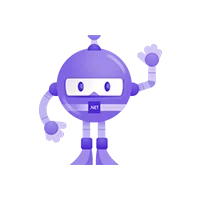 .NET MAUI Development
.NET MAUI Development
 Xamarin Application Development
Xamarin Application Development
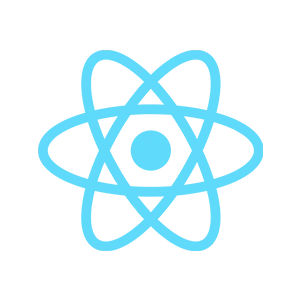 React Native App Development
React Native App Development
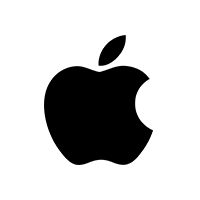 iOS Application Development
iOS Application Development
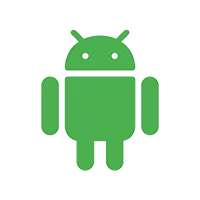 Android Application Development
Android Application Development
 Android Wear App Development
Android Wear App Development
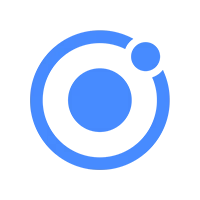 Ionic Development
Ionic Development
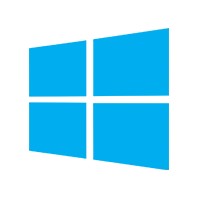 Universal Windows Platform (UWP)
Universal Windows Platform (UWP)
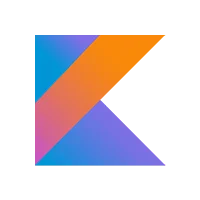 Kotlin Application Development
Kotlin Application Development
 Swift Application Development
Swift Application Development
 Flutter Application Development
Flutter Application Development
 PWA Application Development
PWA Application Development
 Offshore Software Development
Offshore Software Development
 Custom Application Development
Custom Application Development
 Front-End Development
Front-End Development
 Full Stack Development
Full Stack Development
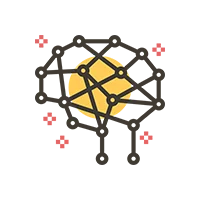 AI & Machine Learning
AI & Machine Learning
 Custom CRM Solutions
Custom CRM Solutions
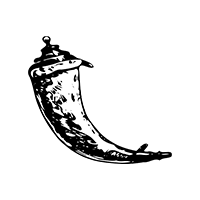 Flask Software Development
Flask Software Development
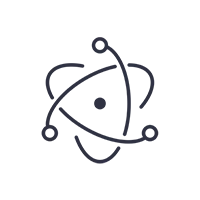 Electron JS Development
Electron JS Development
 ChatGPT Development
ChatGPT Development
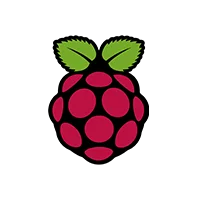 RaspBerry Pi
RaspBerry Pi
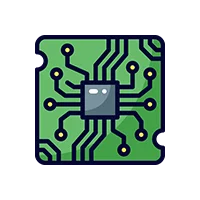 Firmware Software Development
Firmware Software Development
 ESP 32 Software Development
ESP 32 Software Development
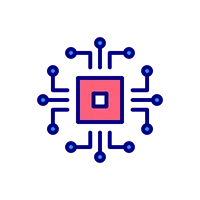 Embedded Development
Embedded Development
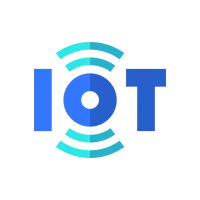 Internet of Things
Internet of Things
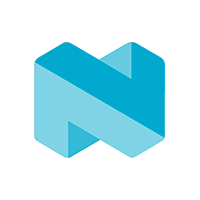 Nordic Development
Nordic Development
 .NET Application Development
.NET Application Development
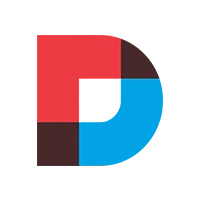 .NET Nuke Development
.NET Nuke Development
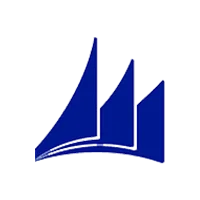 Microsoft Dynamics CRM
Microsoft Dynamics CRM
 Microsoft Small Business Solution
Microsoft Small Business Solution
 VB .NET Development
VB .NET Development
 C# Development
C# Development
 Sharepoint Migration
Sharepoint Migration
 Sharepoint Development
Sharepoint Development
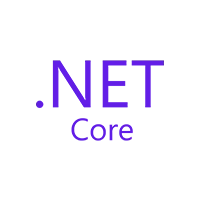 ASP.NET Core Development
ASP.NET Core Development
 ASP.NET Development
ASP.NET Development
 ASP.NET MVC Development
ASP.NET MVC Development
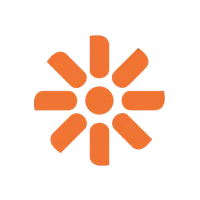 Kentico CMS
Kentico CMS
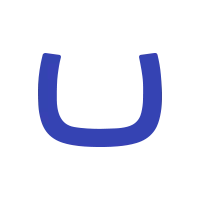 Umbraco CMS
Umbraco CMS
 AJAX Development
AJAX Development
 Agile Development
Agile Development
 Microsoft Bot
Microsoft Bot
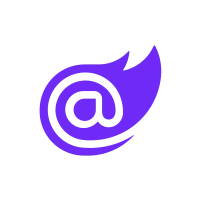 Microsoft Blazor
Microsoft Blazor
 Microsoft Azure Cognitive
Microsoft Azure Cognitive
Customer Order Processing system for Microsoft Windows. System to identify the specific customer order processing workflows for automation using RPA.



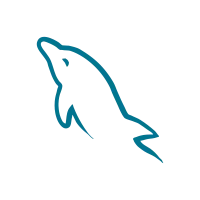

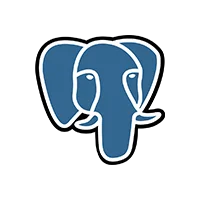


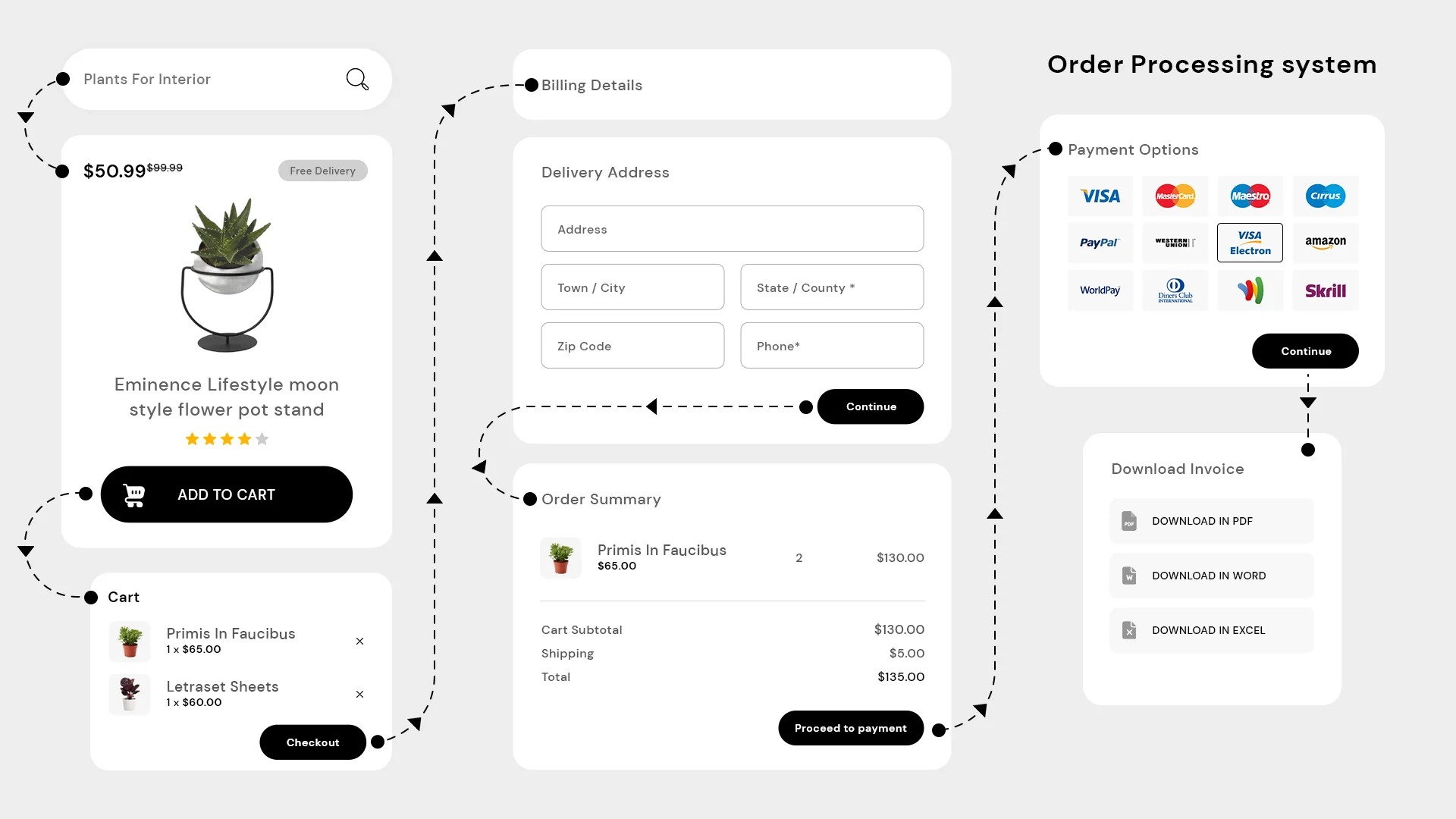
Gain a comprehensive understanding of the existing customer order processing workflow. Identify pain points, bottlenecks, and areas where automation can bring the most significant value.
Analyze the identified process and determine which tasks and sub-processes can be automated using RPA. Look for repetitive, rule-based, and time-consuming tasks that can be reliably performed by software robots.
Define the objectives and expected outcomes of implementing RPA in the customer order processing system. Determine the specific benefits sought, such as increased efficiency, reduced errors, improved scalability, and enhanced customer experience.
Evaluate and select a suitable RPA tool or platform that aligns with the company's requirements. Consider factors such as ease of use, scalability, compatibility with existing systems, and the ability to integrate with external APIs and databases.
Map out the end-to-end automation workflow, including order intake, data extraction, validation, exception handling, order tracking, and reporting. Define the logic, decision points, and dependencies involved in each step.
Develop the RPA bots that will perform the automated tasks within the order processing workflow. Utilize the selected RPA tool's development environment to create the required automation scripts and workflows. Thoroughly test the bots to ensure their accuracy and reliability.
Continuously monitor the performance of the RPA solution and gather data for analysis. Identify areas for optimization, such as identifying further automation opportunities, improving exception handling, and enhancing reporting capabilities.
Engage with the stakeholders, including business users, subject matter experts, and process owners, to understand their requirements and pain points in the current order processing workflow.
Analyze the existing order processing workflow to identify areas suitable for automation. Break down the process into smaller tasks and determine which tasks can be automated using RPA.
Evaluate different RPA tools available in the market based on criteria such as features, ease of use, scalability, security, and compatibility with existing systems.
Develop and configure software robots (bots) using the selected RPA tool. Build automation scripts that mimic the actions performed by human users in the order processing workflow.
Integrate the RPA solution with the necessary systems involved in order processing, such as CRM, inventory management, payment gateways, and shipping providers.
Conduct rigorous testing to ensure the accuracy, reliability, and performance of the Customer Order Processing system. Test various scenarios, including positive and negative test cases, exceptions, and edge cases.
Implement monitoring mechanisms to track the performance of the RPA bots, system uptime, and error handling.
Gather feedback from users and stakeholders, and use it to identify areas for further improvement and optimization. Iterate on the solution to enhance its efficiency, accuracy, and user experience.
Client satisfaction is our ultimate goal. Here are some kind words of our precious clients they have used to express their satisfaction with our service.
I came across Adequate Infosoft while searching for an IT company to design a virtual platform for my Telemedicine business. AI helped me to make my dream project a reality.
 Frederick Hess
Frederick Hess
The price and professionalism of Adequate Infosoft's project team are the most appealing aspects of working with them. The team provides weekly progress reports and responds quickly to the concerns I have.
 Kim Jespersen
Kim Jespersen
My team is very satisfied with the professionalism shown by the Adequate Infosoft team during the project. We are looking forward to working with them again.
 Christopher
Christopher
The team at Adequate understood our requirements very well and delivered everything on time. And the resultant solutions were better than what we expected. We will surely look forward to working with them again in the near future.
I contacted AI for an Android and iOS application and I am completely satisfied with their service.
 Thomas Cheah
Thomas Cheah
I am very satisfied with Adequate Infosoft. very helpful, positive, and quick communication so far. I am looking forward to further cooperation.
Great experience hiring them, understood the requirements very well, and were very effective and efficient in delivering the project. I will hire them for my next project as well and also recommend them to others.
Adequate Infosoft lead development team is efficient and provides the best IT solutions. If you're looking for quick and affordable software development, Adequate Infosoft is your go-to guru!
Adequate Infosoft has stood out to be the best company for providing IT services at affordable prices. Their rapid development approach works in line with our iterative process.
We have worked with Adequate Infosoft for 4 years and it has been a positive experience for me and my company.
Adequate Infosoft has set a benchmark with its robust product development services. Their development team is highly professional that understands the value of time.
Exceptional service! The AI team guided me through the entire procedure and made it an enjoyable experience.
 Kim Jespersen
Kim Jespersen
As a small business, we were most attracted to Adequate Infosoft's competitive pricing and the ability to quickly scale up or down the number of developers supporting the application.
 Mr. Aaron
Mr. Aaron
It was a pleasure to collaborate with Adequate Infosoft. Their development team is comprised of true experts.
Send your message in the form below and we will get back to you as early as possible.
Captcha is required