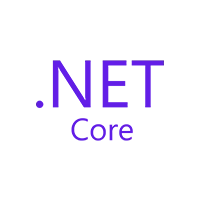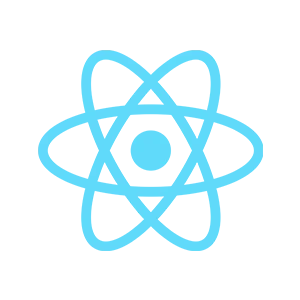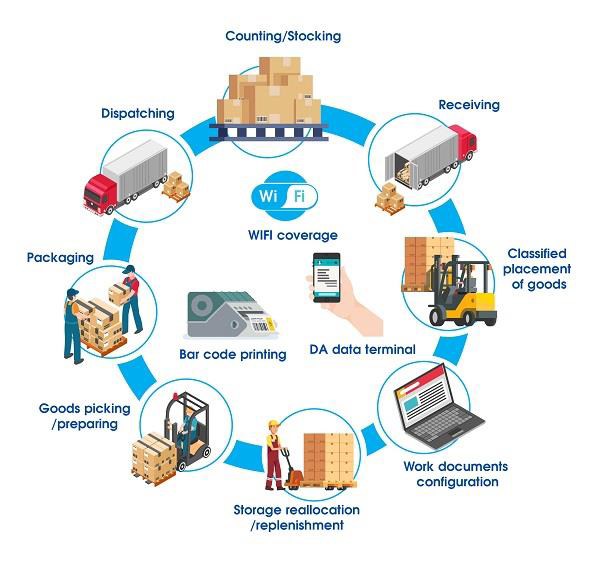Detailed features and functions of this warehouse management software include:
Receiving
The functions and modules for the receiving module of warehouse management software are as below:
-
Receiving of orders
-
Multiple types of receipt orders
-
Specialty receipt support
-
Allow/restrict partial case receipts
-
Reverse and voiding of receipts
-
Appointment scheduling
-
Dock scheduling
-
Cross-docking
-
Yard management
-
Directed put-away
-
Returns management
-
Customer return
-
RTO return
-
Vendor data tracking
-
Label verification
-
Label generation
-
Palletize LPNs on receipt
-
Mobile RF barcode scanning and app/Smartphone support
A: Inventory Management
Inventory-focused warehouse management system modules are intended to ensure that you always have accurate inventory counts while also predicting when you will need to reorder. We have added the following functions to this section of the software to accomplish this:
-
Services
-
Login /Sign-up (Client)
-
Replenishment
-
Auto stock allocation on a pro-rata basis, reduce damage with SUF and PUF based indents.
-
Provision for setting outlet-wise reorder quantity, minimum and maximum stock level for all items.
-
Supports Replenishment based on the indent request received from the outlets, supports both franchisee and own outlet model.
-
Outlet-wise real-time inventory monitoring system at HQ facilitates effective replenishment by sensing the current stock positions.
-
Cycle counting
-
Serial tracking
-
Lot tracking
-
Quality control
-
Task interleaving
-
Periodic inventory snapshots
-
Data tracking across skids, LPNs, packages, and units
-
Misc. inventory labeling and tracking support
-
Bar Code Scanner Auto-Adding New Retail Purchases from Mobile phone
-
Material handling to pick lanes, combinations
-
Browser Extension Auto-Adding New Purchases
-
Location-defined SKUs
-
Adjustable form fields such as lot #, owner, location.
B: Order Fulfillment And Management
Order fulfillment is the most important warehouse activity for any company. It encompasses the entire process, from receiving an order to delivering it to the customer. We provide a lot of functionality here, and the majority of it is standard.
-
Automation and Artificial Intelligence
-
Automated Purchase Orders
-
Automated Work Orders Pick tickets
-
Work-in-process materials tracking
-
Inventory availability
-
Electronic Order entry
-
Rule-based (smart) order routing
-
Rule-based allocation tracking and configuration
-
Rule-based restrictions
-
Manifest print
-
Label and invoice print
-
Unify online and offline orders
-
Allocation tracking and management on the component level
-
Kitting & Assembly
-
Parts requirements
-
Automated inventory updates
-
Scan packing
-
Inspection and auditing in kits, batches, cartons
-
Consolidation by shipment or order
-
Pack and hold support
-
Shipping label generation including Skid, LPN, and UCC
-
Package and content labels
-
Price stickers
-
Customized font, size, etc.
-
Distributed order management
-
Fulfillment tracking and audits
-
Customer ship-top information storage and tracking
C: Advanced Picking and Shipping
As a business grows, its needs for picking, packing, and shipping change. These WMS requirements are intended to show you which modules you should think about as your operations scale. Based on how businesses currently categorize functionality, our 2020 update has relocated transportation management modules such as automated carrier selection to this group.
-
Wave management
-
Picking including Zone, Skip, LPN, Batch
-
Picking confirmation by type
-
Skid substitution support
-
Pack lists
-
Invoice creation and management
-
Sensor support and compliance (RFID especially)
-
Shipment notifications
-
Advanced picking options such as voice-enabled support
-
Captures asset tags during picking
-
On-demand replenishment to static, dynamic lanes
-
Two-stage replenishment support
-
Carrier selection tools and automation
-
Freight rating and calculators
-
Order consolidation support
-
Bid optimization
-
Route optimization
-
Freight payment
-
Carrier audit tools
D: Tracking and Analytics:
-
Tracking for your preferred KPIs across your warehouse
-
Daily performance and labor tracking
-
Real Time Tracking
-
Equipment usage and maintenance schedules
-
Warehouse layout optimization
-
Lead time understanding
-
Return-rate tracking
-
Inventory turn tracking
-
Ability to review historical data
-
Predictive analytics by category and product
-
Dashboards that are easy to read
-
Multi-lingual support
-
Tax Integration
E: Labour Management
Apart from the many unique features that identify and monitor physical materials and packages, this warehouse management software also includes labor management tools. Employees can clock in and out with easy-to-use QR codes or pins that keep a record of when they clock in and out of work. Some of these features have been added by us to WMS:
-
Employee Timestamps
-
Hours Tracking
-
GPS Enabled Tracking
-
Employee Performance Management
-
Labour KPI Management
-
Labour Forecasting
-
Schedule Optimization
F: RFID barcode scanning
Our superior barcode scanning system facilitates the receiving and shipping of inventory in warehouses. The barcode captures precise and detailed information about each item.
-
Returns handling
-
Serial bar-coding
-
SKU level bar-coding
G: Integrations with Standard Supply Chain Technology
The above-mentioned functionality is covered by our WMS, though this coverage can be a little tricky and is not necessarily limited to a specific WMS module.
-
E-commerce tool integration
-
marketing tools
-
email management
-
Accounting platforms like QuickBooks.
-
Payment system
-
Billing software
H: Administration Module/Staff of Admin
The user has access to customers, staff, and a 360-degree view of all activities, as well as complete control over the system, which requires an admin panel. The major sections are
-
Login: Standard login and Authentication
-
Dashboard: Show the complete overview of Disputes, Offers, Customers, Analytics, and various Notification alerts.
-
User Access Management: Create, Edit, and Control Access.
-
Manage Staff profiles: (inactivate profiles, if Staff does not comply with company policies)
-
Manage Customer profiles (inactivate non-compliant profiles)
-
Manage Audit
-
Dispute Management
-
Manage consumer agreements and privacy statements and CMS
-
Configurable system charges (or set various system protocols)
-
Reports (Various reports, the client will disclose the specs later)

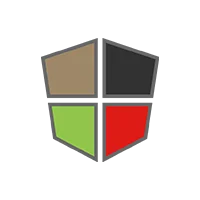 Mean Stack Development
Mean Stack Development
 Vue JS Development
Vue JS Development
 Javascript Development
Javascript Development
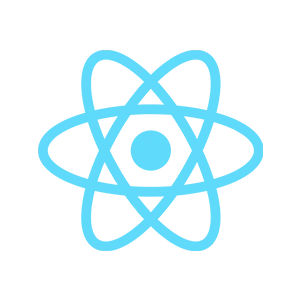 React JS Development
React JS Development
 Angular JS Development
Angular JS Development
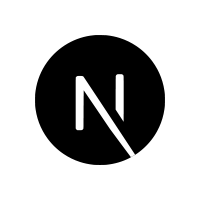 Next JS development
Next JS development
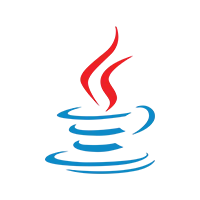 Java Development
Java Development
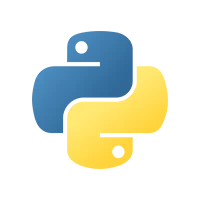 Python Development
Python Development
 Django Development
Django Development
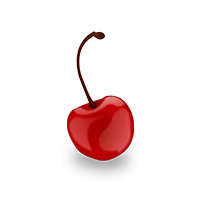 Cherrypy Development
Cherrypy Development
 C# Development
C# Development
 ASP.NET Development
ASP.NET Development
 NodeJS Development
NodeJS Development
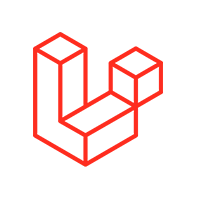 Laravel Development
Laravel Development
 CodeIgniter Development
CodeIgniter Development
 Zend Development
Zend Development
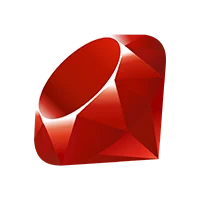 Ruby on Rails Development
Ruby on Rails Development
 CakePHP Development
CakePHP Development
 PHP Website Development
PHP Website Development
 Symfony Development
Symfony Development
 Drupal Development
Drupal Development
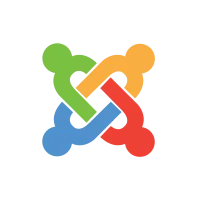 Joomla Development
Joomla Development
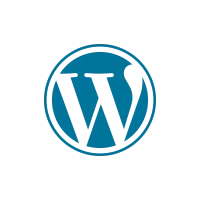 Wordpress Development
Wordpress Development
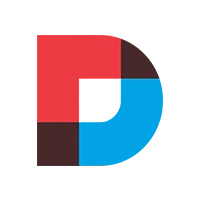 .NET Nuke Development
.NET Nuke Development
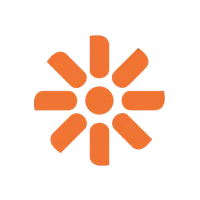 Kentico
Kentico
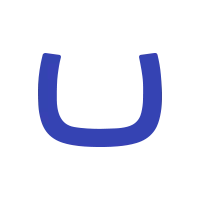 Umbraco
Umbraco
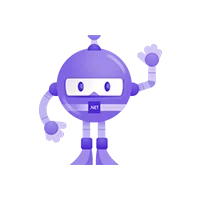 .NET MAUI Development
.NET MAUI Development
 Xamarin Application Development
Xamarin Application Development
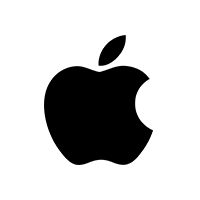 iOS Application Development
iOS Application Development
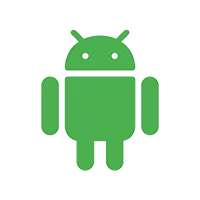 Android Application Development
Android Application Development
 Android Wear App Development
Android Wear App Development
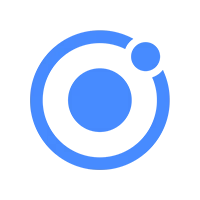 Ionic Development
Ionic Development
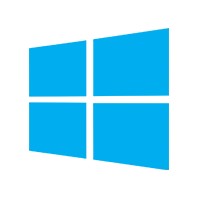 Universal Windows Platform (UWP)
Universal Windows Platform (UWP)
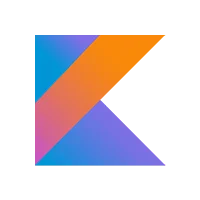 Kotlin Application Development
Kotlin Application Development
 Swift Application Development
Swift Application Development
 Flutter Application Development
Flutter Application Development
 PWA Application Development
PWA Application Development
 Offshore Software Development
Offshore Software Development
 Custom Application Development
Custom Application Development
 Front-End Development
Front-End Development
 Full Stack Development
Full Stack Development
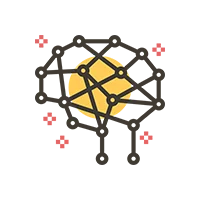 AI & Machine Learning
AI & Machine Learning
 Custom CRM Solutions
Custom CRM Solutions
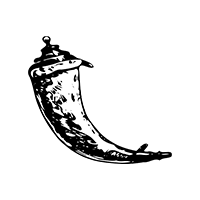 Flask Software Development
Flask Software Development
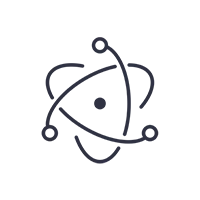 Electron JS Development
Electron JS Development
 ChatGPT Development
ChatGPT Development
 Magento Development
Magento Development
 Magento 2.0 Development
Magento 2.0 Development
 Magento Enterprise
Magento Enterprise
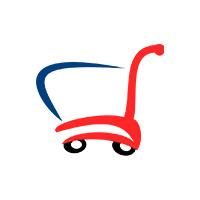 Shopping Cart Development
Shopping Cart Development
 Prestashop Development
Prestashop Development
 Shopify Development
Shopify Development
 Open Cart Development
Open Cart Development
 WooCommerce Development
WooCommerce Development
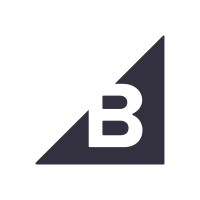 BigCommerce Development
BigCommerce Development
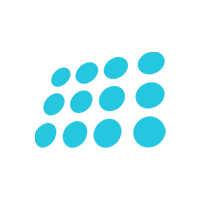 NopCommerce Development
NopCommerce Development
 Virto Commerce Development
Virto Commerce Development
 AspDotNetStorefront Development
AspDotNetStorefront Development
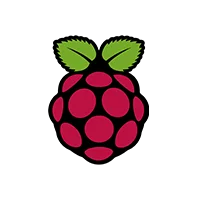 RaspBerry Pi
RaspBerry Pi
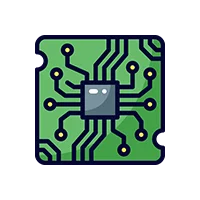 Firmware Software Development
Firmware Software Development
 ESP 32 Software Development
ESP 32 Software Development
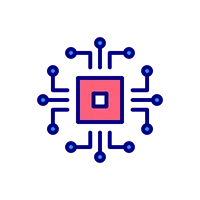 Embedded Development
Embedded Development
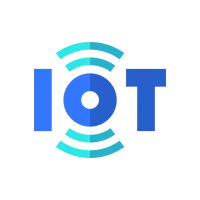 Internet of Things
Internet of Things
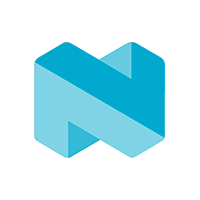 Nordic Development
Nordic Development
 .NET Application Development
.NET Application Development
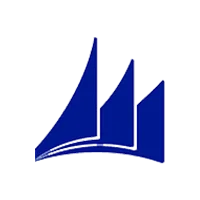 Microsoft Dynamics CRM
Microsoft Dynamics CRM
 VB .NET Development
VB .NET Development
 Sharepoint Migration
Sharepoint Migration
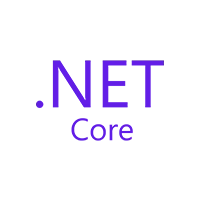 ASP.NET Core Development
ASP.NET Core Development
 ASP.NET MVC Development
ASP.NET MVC Development
 AJAX Development
AJAX Development
 Agile Development
Agile Development
 Microsoft Bot
Microsoft Bot
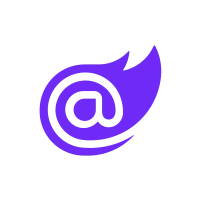 Microsoft Blazor
Microsoft Blazor
 Microsoft Azure Cognitive
Microsoft Azure Cognitive
 HTML 5
HTML 5
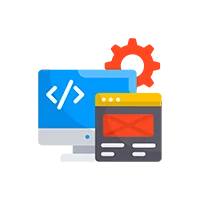 UI/UX Design
UI/UX Design
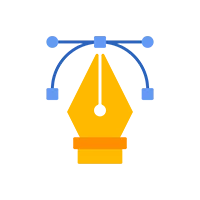 Graphic Design
Graphic Design
 Adobe Photoshop
Adobe Photoshop
 XML Application Development
XML Application Development
 Cloud Computing Solutions
Cloud Computing Solutions
 Azure Cloud App Development
Azure Cloud App Development
 AWS Development
AWS Development
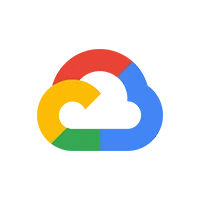 Google Cloud Development
Google Cloud Development
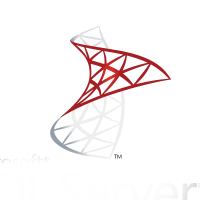 SQL Programming Development
SQL Programming Development
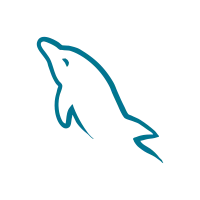 MySQL Development
MySQL Development
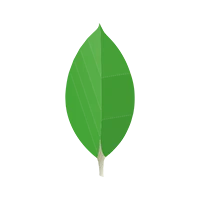 MongoDB Development
MongoDB Development
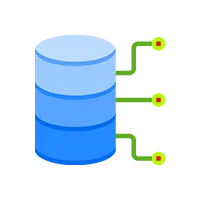 Big Data
Big Data
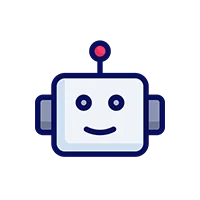 Robotic Process Automation
Robotic Process Automation
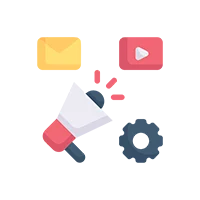 Social Media Marketing
Social Media Marketing
 Search Engine Optimization
Search Engine Optimization
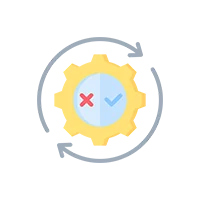 QA Testing
QA Testing
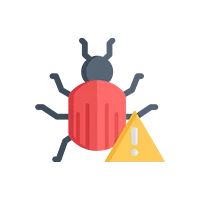 Software Testing
Software Testing
 Software Security
Software Security
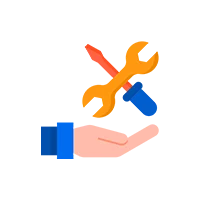 Maintenance And Support
Maintenance And Support
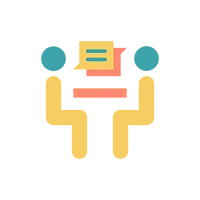 I.T. Consulting Services
I.T. Consulting Services
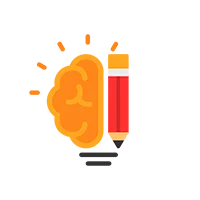 Business Intelligence
Business Intelligence
 YII Development
YII Development
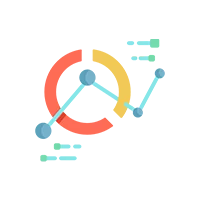 Data Analysis
Data Analysis
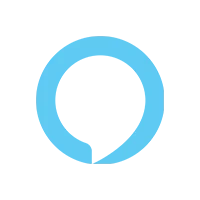 Alexa Skills Development
Alexa Skills Development
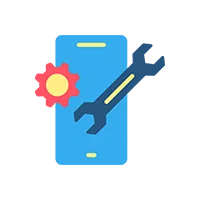 On Demand App for Mobile repairing services
On Demand App for Mobile repairing services
 On Demand App for Car Service Booking
On Demand App for Car Service Booking
 On Demand App for Cleaning Services
On Demand App for Cleaning Services
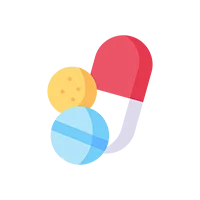 On Demand App for Pharmacy
On Demand App for Pharmacy
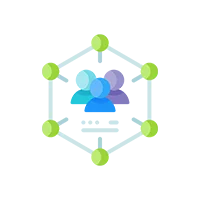 On Demand Dedicated Developers
On Demand Dedicated Developers